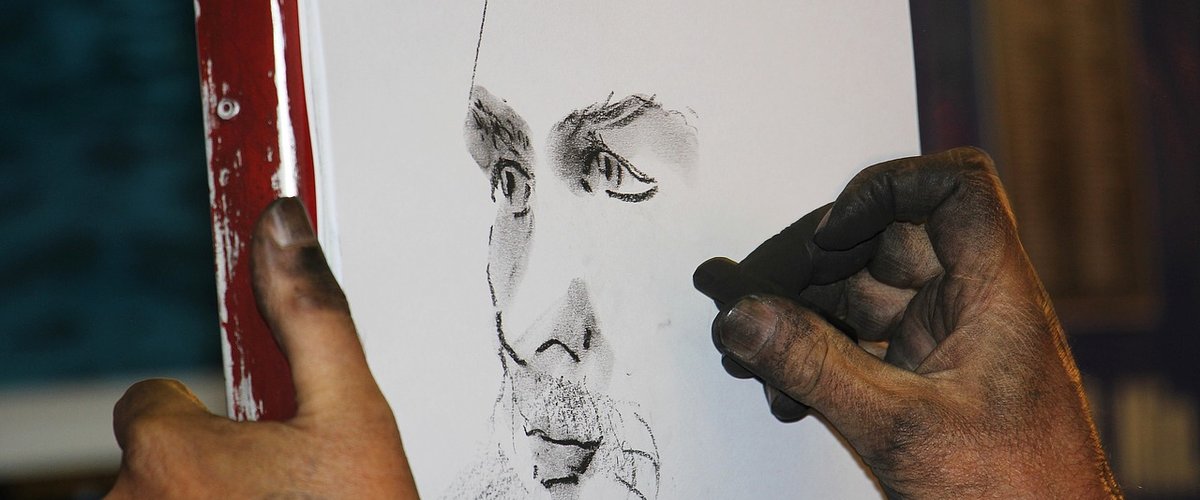- DURATION 60 mins
Event Description
Through this one-hour class, Caitlin will teach foundational concepts when approaching portraiture. We will be drawing using a mirror to embrace the challenge of changing light. Students will have an opportunity to focus on detail as well as overall composition. Caitlin will be demonstrating using graphite pencils, but you can follow along using coloured pencils. Portraiture is a subject matter addressed by many artists, and it can serve to improve the art of looking.
Materials needed:
Paper
Pencil (I will use 2B but you can use anything!)
Mirror
Sharpener
Rubber
An orange or tennis ball (or something round)
- Duration: 60 mins
- Online Zoom event: Join from your computer, phone or tablet (no replay available)
Caitlin Heslop is a London based artist working predominantly in pencil, pastel and oil paint. Caitlin loves drawing from nature and from memory, this dualistic way of working brings a dreamlike quality to her work. Caitlin set up Barely Drawing in 2016, a drawing collective aimed at gathering individuals together both in person and online to cultivate creativity within community.
Preparing for the Event
For the best experience, you will need to have Zoom downloaded onto your computer. Please ensure you're connected to broadband/wifi rather than using your mobile phone connection (3G/4G).
We also recommend that pets are either calmly sitting on your lap or in another room, and any refreshments you may require are within your reach!
More Information
What if I can’t make the event?
If a recording’s available for the event, you can still register for it and we will send you an email with a link to a recording shortly after it ends.
Will my camera be on and will I be visible to the other people?
Your camera and microphone does not need to be on for you to enjoy the event. The choice about whether to do this is completely yours.
How do I watch the live event?
Rest Less events are hosted on Zoom, a computer application that allows you to attend online events just by clicking a link. For detailed instructions, please go to our "FAQ" page, which you can find a link to in the nav bar at the top of the page.
How do I sign-up for and access the recording? (Recorded events only)
Book the event as normal (as if you are attending live). After the event ends you will automatically receive a post-event email with a link to the recording, as long as the event was recorded. You do not need to do anything else and there is no separate booking process for recordings only. Please note it can take up to 24 hours for Zoom to process recordings.